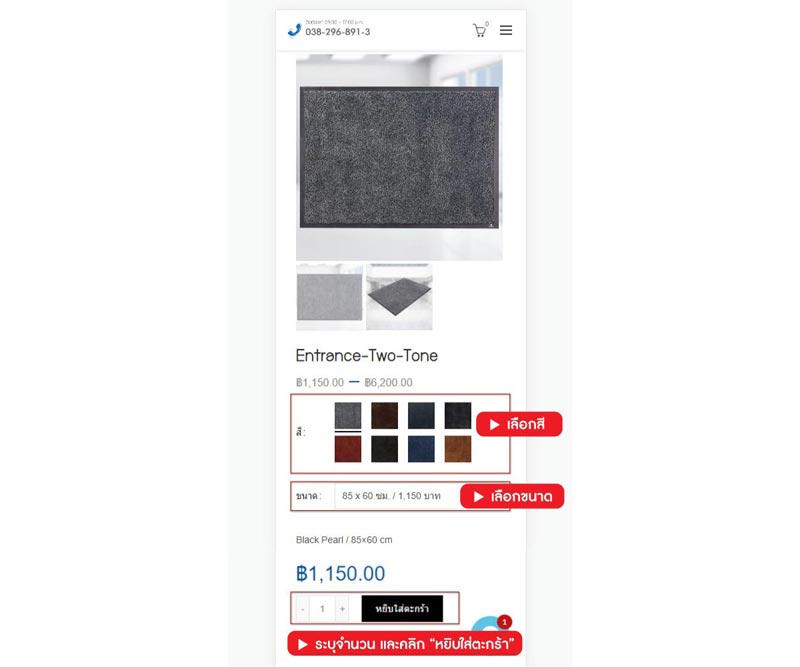
Step 1
- Choose a color
- Choose size
- Specify the quantity and click "add to cart"
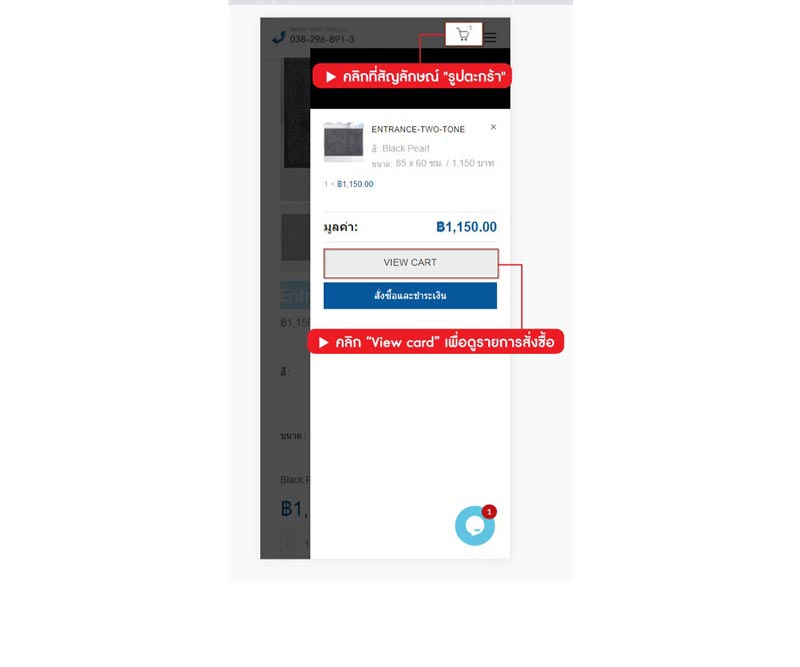
Step 2
- Click on the "basket" symbol.
- Click "View card" to view the order list.
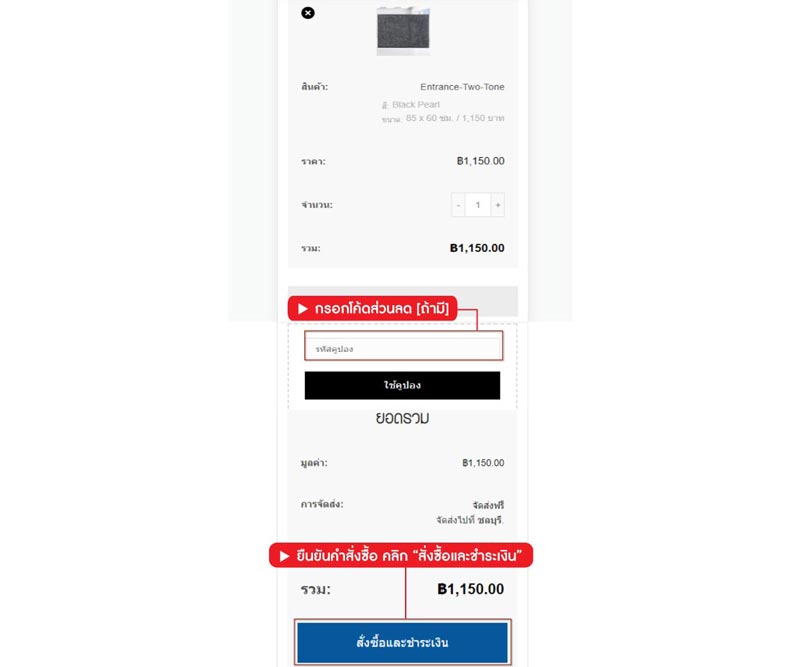
Step 3
Enter discount code [if any]
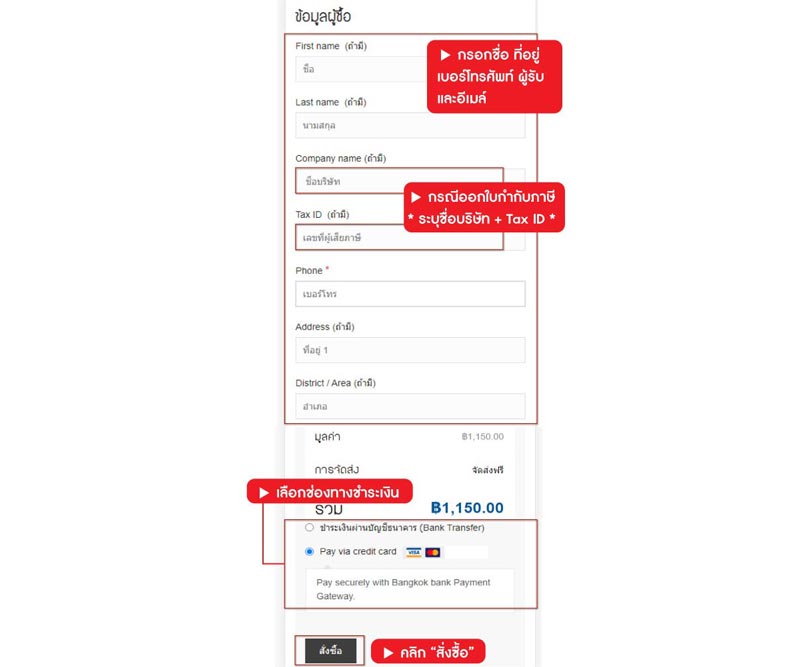
Step 4
- Fill in the name, address, and telephone number of the recipient.
- Enter E-mail
- In case of needing a tax invoice *Name the company + Tax ID
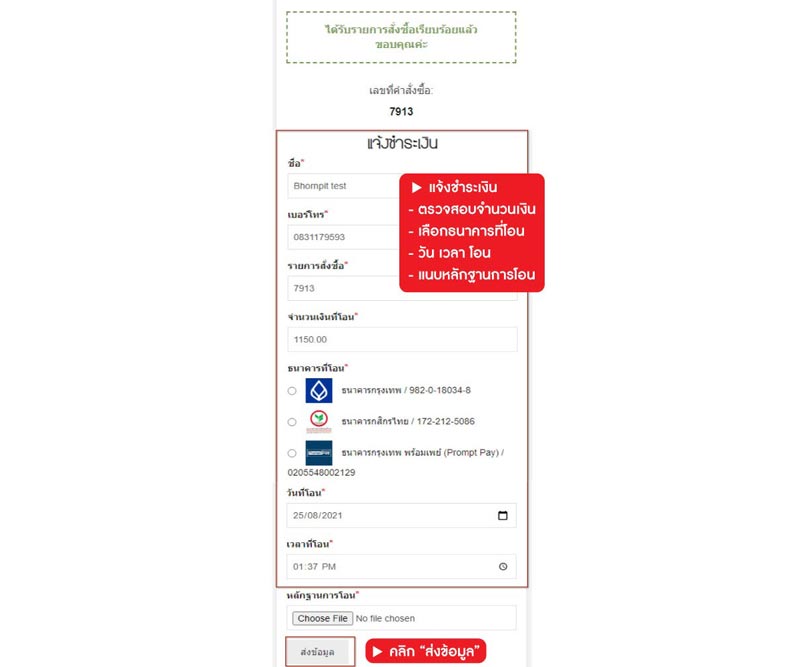
Step 5
- Notification of payment
- Check the amount
- Select the transferring bank
- Transfer day and time
- Attach proof of transfer
Payment channels
-

Debit/Credit Card
(Debit / Credit Card)
-

PayPal
(PayPal)
-

Pay through ATMs and bank counters.
(ATM / Bank Counter)
-

Pay via online bank
(Internet Banking)
-
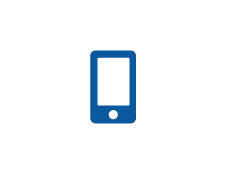
Pay via mobile phone
(Mobile Banking)
-

PromptPay
(Prompt Pay)
Order and notify payment
 Bangkok Bank Assumption Sriracha Branch |
 Bangkok Bank Prompt Pay |
 Bangkok Bank Assumption Sriracha Branch |
